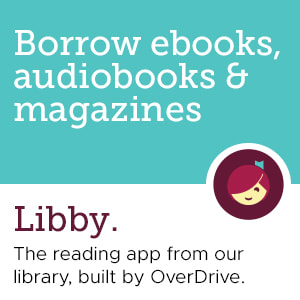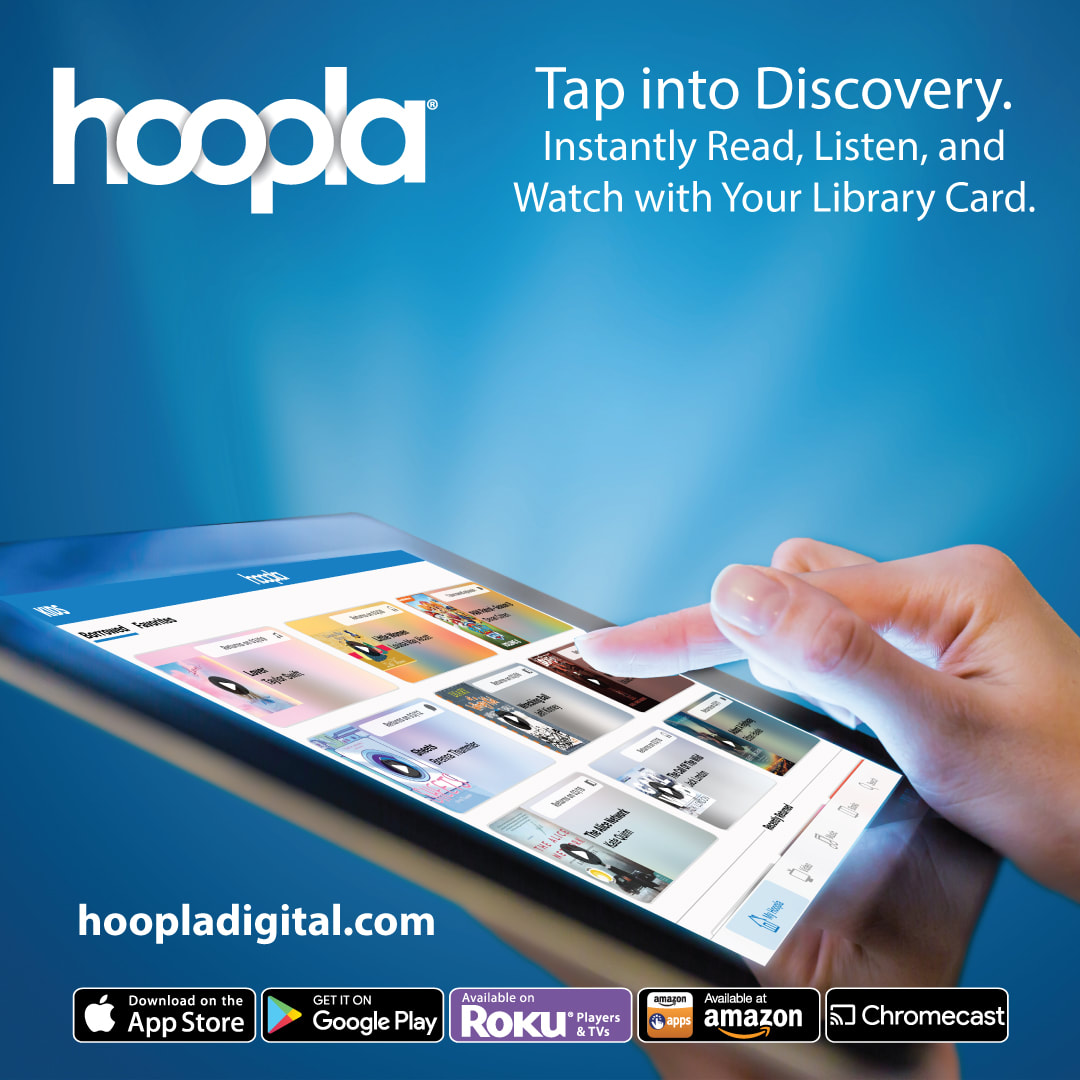JOIN OUR FREE E-LIBRARIES
As much as we'd like to be open every time you want us, 24/7 service just isn't possible - or is it? Our doors may not be always be open but you can still check out materials! Need a soothing audiobook to battle 2am insomnia? Want a way to occupy the kids on a sick day? Looking for a soundtrack for your next workout? We've got you covered! NMPL offers Libby and Hoopla, two free e-libraries available for all patrons to access with their library card! Read on to get started borrowing!
LIBBY
|
The North Manchester Public Library is a proud member of the Statewide Overdrive Consortium aka Libby. NMPL partners with libraries all around the state to provide all of our patrons with exceptional access to digital titles. Libby offers books, audiobooks, and magazines in a digital format. NMPL patrons currently have access to over 12,000 copies of digital content.
Borrow ebooks, audiobooks, and magazines to read on your phone or tablet using the Libby app by OverDrive. Simply download the app, and follow the steps to create an account with your library card number. NMPL user can check out 10 books at a time, and all borrows will automatically return at the end of the lending period - saving YOU the trouble of remembering due dates! Books and audiobooks can also be placed on hold, and users will be notified when their book is ready for downloading! Getting Started & FAQs |
HOOPLA
|
Your public library at your fingertips.
Borrow and enjoy audiobooks, eBooks, comics, movies, TV, magazines, or music everywhere you have a screen - i.e. your computer, your phone, your car, even your TV. All you need is a library card. Hoopla syncs across all your devices, so you can stream titles immediately or whenever you're in the mood. Most titles can also be downloaded to your phone or tablet. Hoopla offers more content, in more places, than any other digital library platform and it's all FREE thanks to your public library! Each patron is allowed 8 borrows a month AND hoopla allows concurrent downloads, meaning there's no lengthy holds lists or long waits. You can even download the same title as a friend and enjoy a mini-book club! Signing up could NOT be easier and you can start today! Just visit hoopladigital.com or download the app, and have your library card handy. Enter your email address, choose a password, then simply search the North Manchester Public Library. Select and enter in the 14 digit barcode number located on the back of your library card and that's it! You're all signed up. You can then navigate through the library and start borrowing items. It's just that easy! Getting Started & FAQs |